In two dimensions, curves are approximated using a large number of square pixels: zoom in too much, and you'll see the pixels. Vector-based images don't have this problem because they store the curves themselves, not the pixels.
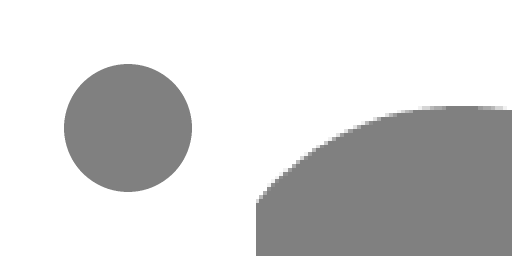 |
| Above: pixels. |
In three dimensions, curved surfaces are approximated using a large number of flat faces: zoom in too much, and you'll see the triangles. NURBS-based geometry doesn't suffer from this problem because it stores the curves themselves, not the triangles.
 |
| Above: polygon edges. |
This all sounds great in theory, but when I experimented with the Houdini tools in the NURBS category, I was repeatedly disappointed by unexpected artifacts in the generated curves. Sometimes the artifacts were tiny, but visible — and sometimes the generated curves were completely wrong. In both cases, there was no obvious way to fix the problem.
 |
| Left: subtle artifact. Right: not so subtle. |
As you can see below, eventually I did manage to produce some good-looking shapes. There was no magic artifact-fixing step; I sat down and learned how each tool worked, how they were calculating their results. This allowed my to understand why I saw the artifacts I saw, and guided me towards ways of using the tools which were less likely to generate artifacts. It's better to stick to profile-curves generated through the Carve tool, for instance.
 |
| 17 down, 195 to go! Yes, I know there are 20 icons, but some of those have appeared before. Oh, and one of those tools doesn't exist, it's a digital asset I created myself. Can you spot which one? |
I learned a lot during this series, but I still have many more tools to go through. Houdini has a lot of stuff!
No comments:
Post a Comment